In today’s fast-paced and visually-driven technological landscape, the graphics card stands as a cornerstone for both gaming enthusiasts and professional creators. The right GPU (Graphics Processing Unit) can significantly elevate your experience, whether you’re immersed in the latest blockbuster games, editing high-resolution videos, rendering complex 3D scenes, or engaging in cryptocurrency mining. The rapid advancements in GPU technology have led to the release of a variety of powerful graphics cards, each designed to cater to specific needs and workloads.
This guide aims to demystify the world of graphics cards by exploring some of the latest and most powerful options available. We delve into the specifications, features, and ideal use cases of each card, providing you with the knowledge needed to make an informed decision. From the ultra-high performance required for 4K and 8K gaming to the robust computational power needed for professional video editing and 3D rendering, this guide covers it all. By the end of this article, you will have a comprehensive understanding of which graphics card is best suited for your unique requirements, ensuring that you achieve optimal performance and efficiency in your tasks.
Best Graphics Card for Gaming
The Nvidia GeForce RTX 4090 Founder’s Edition is the ultimate choice for gamers seeking the highest performance. With its 16384 CUDA cores, 24 GB of GDDR6X memory, and a boost clock of up to 2.52 GHz, it delivers unparalleled gaming experiences at 4K and even 8K resolutions. This card is designed to handle the most demanding games with all settings maxed out, ensuring smooth gameplay and stunning visuals. The advanced Ada Lovelace architecture provides significant improvements in ray tracing and AI-powered DLSS, making it a top-tier option for enthusiasts.
Nvidia GeForce RTX 4090 Founder’s Edition
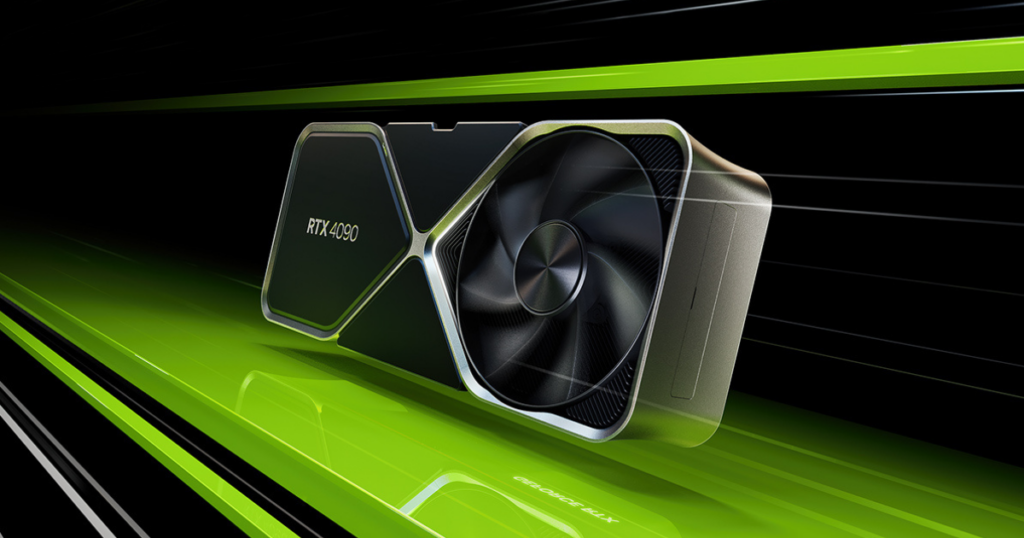
(Image Credit: Nvidia)
The Founder’s Edition of the RTX 4090 offers Nvidia’s cutting-edge technology in a sleek, factory-designed package, providing a blend of aesthetics and performance.
The Nvidia GeForce RTX 4090 Founder’s Edition represents the pinnacle of Nvidia’s graphics card lineup, offering unmatched performance and cutting-edge features. With an astounding 16384 CUDA cores, this graphics card delivers unparalleled parallel processing power, making it capable of handling the most complex and resource-intensive tasks.
SPECIFICATIONS
- GPU Architecture: Ada Lovelace
- Memory: 24 GB GDDR6X
- CUDA Cores: 16384
- Boost Clock: Up to 2.52 GHz
- Ports: HDMI 2.1, DisplayPort 1.4a
- Power Consumption: 450W
- Recommended PSU: 850W
The boost clock of up to 2.52 GHz ensures that the GPU can handle intense workloads without compromising on speed or responsiveness. The 24 GB of GDDR6X memory provides an immense amount of bandwidth, crucial for applications that require large datasets and high-resolution textures, such as 3D rendering, video editing, and advanced simulations.
Connectivity options include HDMI 2.1 and DisplayPort 1.4a, supporting the latest high-resolution displays and high refresh rates, which is essential for a truly immersive gaming experience and detailed professional work. The RTX 4090 FE’s power consumption is 450W, and Nvidia recommends an 850W PSU to ensure stable and efficient power delivery.
Best Graphics Card for Video Editing
The Nvidia GeForce RTX 4080 is highly recommended for video editing professionals. Its 16 GB of GDDR6X memory and 9728 CUDA cores ensure that it can handle large video files and complex editing tasks efficiently. The boost clock of up to 2.51 GHz provides the necessary speed for rendering high-resolution videos quickly. The card’s support for HDMI 2.1 and DisplayPort 1.4a allows for connecting multiple high-resolution monitors, which is crucial for video editing workflows.
Nvidia GeForce RTX 4080
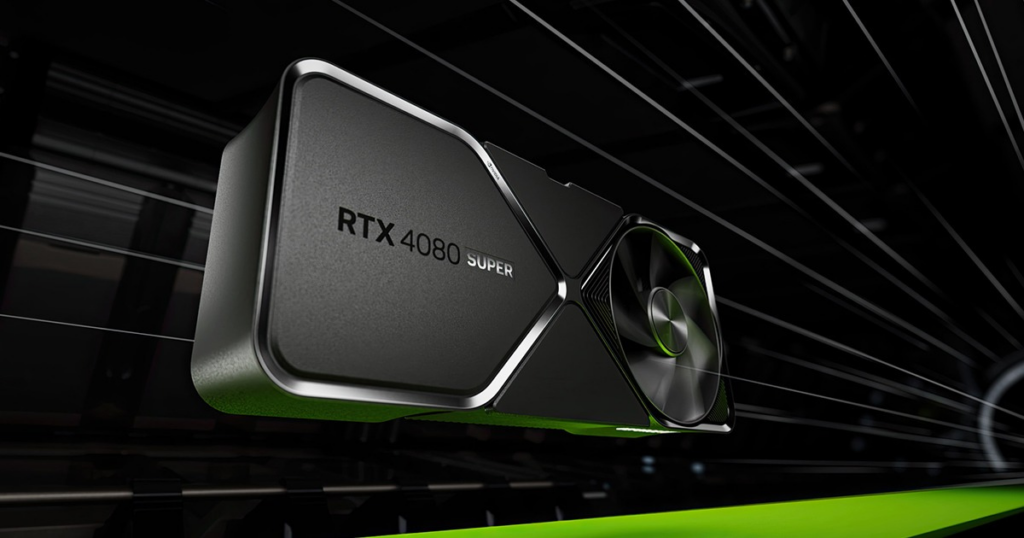
(Image Credit: Nvidia)
The Nvidia GeForce RTX 4080 is built to deliver exceptional performance for gamers and professionals alike.
The Nvidia GeForce RTX 4080 features 9728 CUDA cores that provide robust parallel processing capabilities, ensuring smooth performance in gaming and demanding applications. The boost clock of up to 2.51 GHz ensures that the GPU can manage intensive tasks effectively.
SPECIFICATIONS
- GPU Architecture: Ada Lovelace
- Memory: 16 GB GDDR6X
- CUDA Cores: 9728
- Boost Clock: Up to 2.51 GHz
- Ports: HDMI 2.1, DisplayPort 1.4a
- Power Consumption: 320W
- Recommended PSU: 750W
With 16 GB of GDDR6X memory, the RTX 4080 offers ample capacity for handling large textures and datasets, making it suitable for 4K gaming and resource-intensive creative applications such as video editing and 3D rendering. The memory architecture ensures high-speed data access and transfer rates, contributing to overall system responsiveness.
The card supports HDMI 2.1 and DisplayPort 1.4a, providing compatibility with the latest high-resolution and high-refresh-rate displays. This feature is particularly beneficial for gamers seeking an immersive experience and professionals who require precise and detailed visuals. The RTX 4080 has a power consumption of 320W, and Nvidia recommends a PSU of at least 750W to ensure optimal performance and power stability.
Best Graphics Card for 3D Rendering
The Nvidia GeForce RTX 4070 Ti is an excellent choice for 3D rendering applications. With 7680 CUDA cores and a boost clock of up to 2.61 GHz, it offers substantial processing power for rendering complex 3D models and animations. The 12 GB of GDDR6X memory ensures that it can handle large scenes with high-resolution textures without performance drops. The advanced Ada Lovelace architecture enhances rendering speeds and visual quality, making it ideal for professionals in the 3D rendering industry.
Nvidia GeForce RTX 4070 Ti

(Image Credit: Nvidia)
The Nvidia GeForce RTX 4070 Ti is designed for high-end gaming and professional applications, particularly 3D rendering.
The Nvidia GeForce RTX 4070 Ti features 7680 CUDA cores, providing an exceptional level of parallel processing power, enabling it to handle complex computations and render graphics at high speeds. The GPU’s boost clock of up to 2.61 GHz ensures rapid and responsive performance, even under heavy workloads.
SPECIFICATIONS
- GPU Architecture: Ada Lovelace
- Memory: 12 GB GDDR6X
- CUDA Cores: 7680
- Boost Clock: Up to 2.61 GHz
- Ports: HDMI 2.1, DisplayPort 1.4a
- Power Consumption: 285W
- Recommended PSU: 700W
The 12 GB of GDDR6X memory is designed to handle large textures and datasets, which is crucial for modern gaming at high resolutions and professional applications like 3D modeling, video editing, and animation. The GDDR6X memory technology provides higher bandwidth and improved power efficiency compared to previous generations, allowing for smoother performance and lower latency.
Connectivity options include HDMI 2.1 and DisplayPort 1.4a, enabling gamers and professionals to connect to the latest high-resolution monitors and TVs, including those with 4K and 8K capabilities. The card’s power consumption is rated at 285W, and Nvidia recommends a robust power supply unit (PSU) of at least 700W to ensure stable performance and reliability.
Best Graphics Card for Mining
The AMD Radeon RX 6700 XT stands out as a cost-effective option for cryptocurrency mining. Its 2560 stream processors and 12 GB of GDDR6 memory provide efficient performance for mining operations. The game clock of up to 2.42 GHz ensures consistent hash rates, and the card’s power consumption is relatively low at 230W, making it a good choice for long-term mining operations.
AMD Radeon RX 6700 XT

(Image Credit: RADEON)
The AMD Radeon RX 6700 XT is a powerful graphics card based on the RDNA 2 architecture, offering strong performance for both gaming and professional workloads, including cryptocurrency mining.
The AMD Radeon RX 6700 XT is designed to deliver high-performance gaming and computing experiences. It features 2560 stream processors that enable efficient and powerful parallel processing, crucial for rendering complex graphics and running demanding applications. The game clock of up to 2.42 GHz ensures that the GPU operates at high speeds, providing smooth and responsive performance during intensive gaming sessions.
SPECIFICATIONS
- GPU Architecture: RDNA 2
- Memory: 12 GB GDDR6
- Stream Processors: 2560
- Game Clock: Up to 2.42 GHz
- Ports: HDMI 2.1, DisplayPort 1.4
- Power Consumption: 230W
- Recommended PSU: 650W
Equipped with 12 GB of GDDR6 memory, the RX 6700 XT offers ample capacity for modern games and professional applications, which require large amounts of memory for textures and data processing. The GDDR6 memory type is known for its high bandwidth and efficiency, ensuring quick data transfer rates and lower latency.
The card supports HDMI 2.1 and DisplayPort 1.4, making it compatible with the latest monitors and TVs that offer high resolutions and refresh rates. This feature is essential for gamers who want to enjoy immersive experiences and professionals who need accurate and detailed visuals. The power consumption of the RX 6700 XT is 230W, and a PSU of at least 650W is recommended to ensure stable and reliable operation.
Best Graphics Card for High Performance per Dollar
The Nvidia GeForce RTX 4070 Founder’s Edition offers Nvidia’s cutting-edge technology in a sleek, factory-designed package, providing a blend of aesthetics and performance. With 5888 CUDA cores and a boost clock of up to 2.47 GHz, it provides excellent value for money, making it ideal for both gamers and content creators who demand reliable performance without breaking the bank.
Nvidia GeForce RTX 4070 Founder’s Edition (FE)
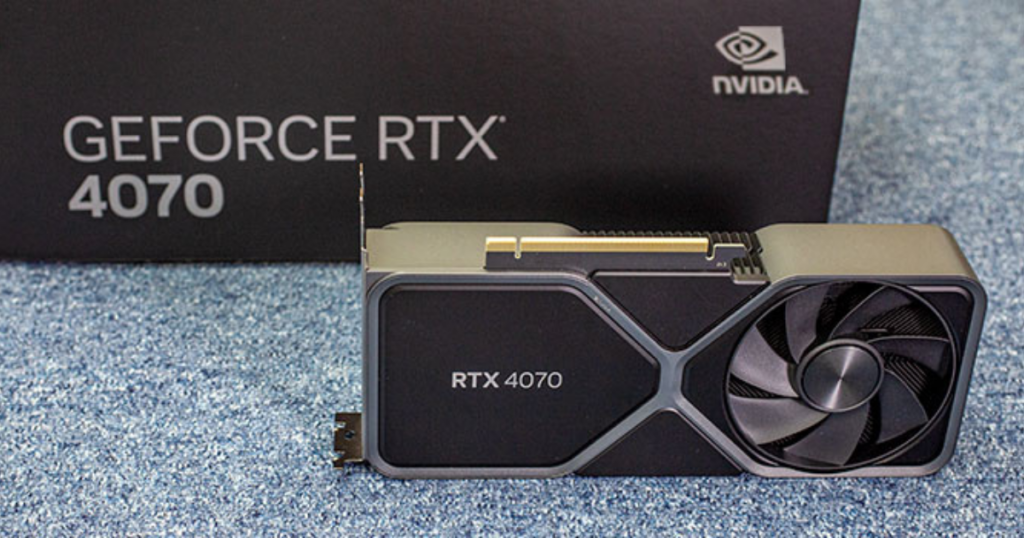
(Image Credit: Nvidia)
The Founder’s Edition of the RTX 4070 offers Nvidia’s cutting-edge technology in a sleek, factory-designed package, providing a blend of aesthetics and performance.
The Nvidia GeForce RTX 4070 Founder’s Edition is tailored for gamers and content creators who demand reliable and consistent performance. It features 5888 CUDA cores, which deliver powerful parallel processing capabilities necessary for modern gaming and professional applications. The boost clock of up to 2.47 GHz ensures that the GPU can manage intensive tasks smoothly.
SPECIFICATIONS
- GPU Architecture: Ada Lovelace
- Memory: 12 GB GDDR6X
- CUDA Cores: 5888
- Boost Clock: Up to 2.47 GHz
- Ports: HDMI 2.1, DisplayPort 1.4a
- Power Consumption: 200W
- Recommended PSU: 650W
With 12 GB of GDDR6X memory, this graphics card can handle extensive textures and datasets, making it suitable for 4K gaming and resource-intensive creative applications such as video editing, 3D rendering, and CAD software. The memory configuration ensures high-speed data access and transfer rates, contributing to overall system responsiveness.
The card includes support for HDMI 2.1 and DisplayPort 1.4a, providing compatibility with the latest high-resolution and high-refresh-rate displays. This feature is particularly beneficial for gamers seeking an immersive experience and professionals who require precise and detailed visuals. The RTX 4070 FE has a power consumption of 200W, and Nvidia recommends a PSU of at least 650W to ensure optimal performance and power stability.
Best Graphics Card for Budget Gaming
The MSI Gaming GeForce RTX 3060 is a cost-effective choice for gamers who want good performance without spending a fortune. It features 3584 CUDA cores and 12 GB of GDDR6 memory, offering solid performance for 1080p and 1440p gaming.
MSI Gaming GeForce RTX 3060

(Image Credit: MSI)
The MSI Gaming GeForce RTX 3060 provides a balance of performance and affordability, making it an excellent choice for budget-conscious gamers.
The MSI Gaming GeForce RTX 3060 is designed to offer a good balance of performance and cost, making it an ideal choice for gamers who want to enjoy modern games without breaking the bank. With 3584 CUDA cores, the RTX 3060 delivers solid performance in 1080p and 1440p gaming, handling most modern titles with ease.
SPECIFICATIONS
- GPU Architecture: Ampere
- Memory: 12 GB GDDR6
- CUDA Cores: 3584
- Boost Clock: Up to 1.78 GHz
- Ports: HDMI 2.1, DisplayPort 1.4a
- Power Consumption: 170W
- Recommended PSU: 550W
The card’s 12 GB of GDDR6 memory provides ample capacity for high-quality textures and smooth gameplay. The boost clock of up to 1.78 GHz ensures responsive performance, even during intense gaming sessions. The RTX 3060 is built on Nvidia’s Ampere architecture, which brings improvements in performance and power efficiency over the previous generation.
Connectivity options include HDMI 2.1 and DisplayPort 1.4a, allowing gamers to connect to the latest monitors and TVs for high-resolution and high-refresh-rate gaming. The card’s power consumption is 170W, and MSI recommends a 550W PSU to ensure stable and reliable operation.
Best Graphics Card for Compact Builds
The ZOTAC Gaming GeForce RTX 3060 Twin Edge OC is ideal for compact builds, offering solid performance in a smaller form factor. It features 3584 CUDA cores and 12 GB of GDDR6 memory, making it suitable for 1080p and 1440p gaming in small form factor PCs.
ZOTAC Gaming GeForce RTX 3060 Twin Edge OC

(Image Credit: ZOTAC)
The ZOTAC Gaming GeForce RTX 3060 Twin Edge OC is designed for gamers who need a powerful graphics card in a compact size, perfect for small form factor builds.
The ZOTAC Gaming GeForce RTX 3060 Twin Edge OC is a compact yet powerful graphics card, designed to fit into smaller PC cases without compromising on performance. With 3584 CUDA cores, it delivers solid performance in 1080p and 1440p gaming, making it a great choice for gamers who want a compact build without sacrificing gaming quality.
SPECIFICATIONS
- GPU Architecture: Ampere
- Memory: 12 GB GDDR6
- CUDA Cores: 3584
- Boost Clock: Up to 1.80 GHz
- Ports: HDMI 2.1, DisplayPort 1.4a
- Power Consumption: 170W
- Recommended PSU: 550W
The 12 GB of GDDR6 memory ensures smooth performance with high-quality textures, and the boost clock of up to 1.80 GHz provides responsive performance during gaming and other graphics-intensive tasks. The card’s small form factor makes it ideal for mini-ITX and other compact builds, where space is limited.
Connectivity options include HDMI 2.1 and DisplayPort 1.4a, ensuring compatibility with the latest high-resolution and high-refresh-rate monitors. The power consumption of the RTX 3060 Twin Edge OC is 170W, and ZOTAC recommends a 550W PSU to ensure stable and reliable operation.
Best Graphics Card for Mainstream Performance
The ASUS ROG Strix GeForce RTX 4060 OC Edition offers a great balance of performance and features, making it a solid choice for mainstream gamers. It features 3072 CUDA cores and 8 GB of GDDR6 memory, providing reliable performance for 1080p and 1440p gaming.
ASUS ROG Strix GeForce RTX 4060 OC Edition

(Image Credit: ASUS)
The ASUS ROG Strix GeForce RTX 4060 OC Edition is designed for mainstream gamers who want a good balance of performance, features, and aesthetics.
The ASUS ROG Strix GeForce RTX 4060 OC Edition is built for gamers who demand solid performance and reliable features. With 3072 CUDA cores, it provides sufficient processing power for modern gaming at 1080p and 1440p resolutions. The boost clock of up to 2.55 GHz ensures that the GPU operates at high speeds, delivering smooth and responsive gameplay.
SPECIFICATIONS
- GPU Architecture: Ada Lovelace
- Memory: 8 GB GDDR6
- CUDA Cores: 3072
- Boost Clock: Up to 2.55 GHz
- Ports: HDMI 2.1, DisplayPort 1.4a
- Power Consumption: 115W
- Recommended PSU: 500W
The card’s 8 GB of GDDR6 memory is adequate for handling high-quality textures and maintaining performance in demanding games. The ASUS ROG Strix design includes advanced cooling solutions to keep the GPU temperatures low, ensuring consistent performance during extended gaming sessions.
Connectivity options include HDMI 2.1 and DisplayPort 1.4a, allowing gamers to connect to the latest high-resolution and high-refresh-rate displays. The power consumption is relatively low at 115W, and ASUS recommends a 500W PSU to ensure stable and efficient operation.
Best Graphics Card for Budget-Conscious Creators
The XFX Speedster MERC319 RX 7800 XT offers excellent performance for creative professionals on a budget. It features 3840 stream processors and 16 GB of GDDR6 memory, making it suitable for video editing, 3D rendering, and other creative tasks.
XFX Speedster MERC319 RX 7800 XT

(Image Credit: Speedster)
The XFX Speedster MERC319 RX 7800 XT is designed for creative professionals who need strong performance without a high price tag.
The XFX Speedster MERC319 RX 7800 XT is built to deliver strong performance for both gaming and professional applications. With 3840 stream processors, it provides robust parallel processing capabilities essential for tasks like video editing, 3D rendering, and graphic design. The game clock of up to 2.10 GHz ensures that the GPU can handle intensive tasks efficiently.
SPECIFICATIONS
- GPU Architecture: RDNA 2
- Memory: 16 GB GDDR6
- Stream Processors: 3840
- Game Clock: Up to 2.10 GHz
- Ports: HDMI 2.1, DisplayPort 1.4
- Power Consumption: 300W
- Recommended PSU: 750W
The card’s 16 GB of GDDR6 memory offers ample capacity for handling large textures and datasets, making it suitable for resource-intensive creative applications. The RDNA 2 architecture provides significant improvements in performance and efficiency, ensuring smooth and responsive performance in demanding scenarios.
Connectivity options include HDMI 2.1 and DisplayPort 1.4, ensuring compatibility with the latest high-resolution monitors and TVs. The power consumption is 300W, and XFX recommends a 750W PSU to ensure stable and reliable operation.
Best Graphics Card for Advanced AI and Deep Learning
The PowerColor AMD Radeon RX 7900 XTX is an excellent choice for advanced AI and deep learning applications. It features 6144 stream processors and 24 GB of GDDR6 memory, providing the necessary power and memory for handling large datasets and complex models.
PowerColor AMD Radeon RX 7900 XTX

(Image Credit: PowerColor)
The PowerColor AMD Radeon RX 7900 XTX is designed for professionals and researchers who need top-tier performance for AI and deep learning applications.
The PowerColor AMD Radeon RX 7900 XTX is built to deliver top-tier performance for both gaming and professional applications. With 6144 stream processors, it provides the necessary parallel processing power for advanced AI and deep learning tasks, ensuring efficient and fast computations.
SPECIFICATIONS
- GPU Architecture: RDNA 3
- Memory: 24 GB GDDR6
- Stream Processors: 6144
- Game Clock: Up to 2.3 GHz
- Ports: HDMI 2.1, DisplayPort 2.1
- Power Consumption: 350W
- Recommended PSU: 850W
The card’s 24 GB of GDDR6 memory offers immense capacity for handling large datasets and complex models, making it suitable for resource-intensive AI applications. The RDNA 3 architecture provides significant improvements in performance and efficiency, ensuring smooth and responsive performance in demanding scenarios.
Connectivity options include HDMI 2.1 and DisplayPort 2.1, ensuring compatibility with the latest high-resolution monitors and TVs. The power consumption is 350W, and PowerColor recommends an 850W PSU to ensure stable and reliable operation.
GPU Comparison
Here is a detailed comparison of the latest graphics cards, highlighting their specifications, features, and ideal use cases:
| Feature | Nvidia GeForce RTX 4090 Founder’s Edition | Nvidia GeForce RTX 4080 | Nvidia GeForce RTX 4070 Ti | Nvidia GeForce RTX 4070 Founder’s Edition | AMD Radeon RX 6700 XT | MSI Gaming GeForce RTX 3060 | ZOTAC Gaming GeForce RTX 3060 Twin Edge OC | ASUS ROG Strix GeForce RTX 4060 OC Edition | XFX Speedster MERC319 RX 7800 XT | PowerColor AMD Radeon RX 7900 XTX |
| GPU Architecture | Ada Lovelace | Ada Lovelace | Ada Lovelace | Ada Lovelace | RDNA 2 | Ampere | Ampere | Ada Lovelace | RDNA 2 | RDNA 3 |
| Memory | 24 GB GDDR6X | 16 GB GDDR6X | 12 GB GDDR6X | 12 GB GDDR6X | 12 GB GDDR6 | 12 GB GDDR6 | 12 GB GDDR6 | 8 GB GDDR6 | 16 GB GDDR6 | 24 GB GDDR6 |
| CUDA Cores / Stream Processors | 16384 | 9728 | 7680 | 5888 | 2560 | 3584 | 3584 | 3072 | 3840 | 6144 |
| Boost Clock | Up to 2.52 GHz | Up to 2.51 GHz | Up to 2.61 GHz | Up to 2.47 GHz | Up to 2.42 GHz | Up to 1.78 GHz | Up to 1.80 GHz | Up to 2.55 GHz | Up to 2.10 GHz | Up to 2.3 GHz |
| Ports | HDMI 2.1, DisplayPort 1.4a | HDMI 2.1, DisplayPort 1.4a | HDMI 2.1, DisplayPort 1.4a | HDMI 2.1, DisplayPort 1.4a | HDMI 2.1, DisplayPort 1.4 | HDMI 2.1, DisplayPort 1.4a | HDMI 2.1, DisplayPort 1.4a | HDMI 2.1, DisplayPort 1.4a | HDMI 2.1, DisplayPort 1.4 | HDMI 2.1, DisplayPort 2.1 |
| Power Consumption | 450W | 320W | 285W | 200W | 230W | 170W | 170W | 115W | 300W | 350W |
| Recommended PSU | 850W | 750W | 700W | 650W | 650W | 550W | 550W | 500W | 750W | 850W |
| Best For | Gaming, 4K & 8K resolution, Ray Tracing | Video Editing, 4K Gaming | 3D Rendering, Animation | Mainstream Gaming, Content Creation | Cryptocurrency Mining | Budget Gaming, 1080p Gaming | Compact Builds, 1080p Gaming | Mainstream Gaming | Budget-Conscious Creators | Advanced AI, Deep Learning, High-Res Gaming |
Buyer’s Guide to Choosing the Right Graphics Card
Selecting the right graphics card involves more than just picking the latest model on the market. Several factors need to be considered to ensure you get the best performance for your needs and budget. Here’s a comprehensive buyer’s guide to help you make an informed decision:
1. Identify Your Needs
- Gaming: If you are a gamer, consider the types of games you play. High-end games with detailed graphics require powerful GPUs like the Nvidia GeForce RTX 4090 or RTX 4080.
- Video Editing and Content Creation: For video editing, look for cards with larger memory and faster processing speeds, such as the Nvidia GeForce RTX 4080 or RTX 4070 Ti.
- 3D Rendering and Animation: GPUs with high CUDA core counts and substantial memory are ideal for 3D rendering. The Nvidia GeForce RTX 4070 Ti is a good option.
- Cryptocurrency Mining: For mining, efficiency and power consumption are key. Consider GPUs like the AMD Radeon RX 6700 XT, which offers a good balance of performance and efficiency.
2. Consider Your Budget
- High-End: If budget is not an issue and you seek the best performance, consider top-tier cards like the Nvidia GeForce RTX 4090.
- Mid-Range: For solid performance without breaking the bank, look at mid-range options like the Nvidia GeForce RTX 4070 Founder’s Edition.
- Budget-Friendly: For more affordable options that still deliver good performance, consider cards like the MSI Gaming GeForce RTX 3060.
3. Check Compatibility
- Power Supply Unit (PSU): Ensure your PSU can handle the power requirements of the new GPU. High-end GPUs like the RTX 4090 require a PSU of at least 850W.
- Physical Space: Verify that the GPU will fit in your case. Some high-performance GPUs are quite large and may not fit in smaller cases.
- Motherboard: Make sure your motherboard has the necessary PCIe slots and can support the GPU.
4. Evaluate the Ports and Connectivity
- Monitors and Displays: Ensure the GPU has the necessary ports (HDMI 2.1, DisplayPort 1.4a) to connect to your monitors. High-end GPUs support multiple high-resolution displays.
- VR Support: If you are into virtual reality, check for VR-ready GPUs with the required HDMI or DisplayPort connections.
5. Future-Proofing
- Upcoming Games and Applications: Consider the future requirements of games and software. Investing in a slightly more powerful GPU can extend the longevity of your setup.
- Ray Tracing and AI Features: Technologies like ray tracing and AI-powered DLSS (Deep Learning Super Sampling) can significantly enhance gaming visuals and performance.
6. Brand and Warranty
- Reputable Brands: Stick with well-known brands like Nvidia, AMD, MSI, ASUS, and ZOTAC to ensure reliability and support.
- Warranty and Support: Check the warranty period and the manufacturer’s support services. A good warranty can save you from future hassles.
Frequently Asked Questions (FAQ)
1. What is a GPU, and why is it important?
A GPU (Graphics Processing Unit) is a specialized processor designed to accelerate graphics rendering. It is essential for tasks that require high-performance visual processing, such as gaming, video editing, 3D rendering, and more. A powerful GPU can significantly improve the quality and speed of these tasks.
2. How do I know which GPU is compatible with my system?
To ensure compatibility, check the following: Motherboard: Your motherboard should have the appropriate PCIe slot (typically PCIe 3.0 or 4.0).
Power Supply: Ensure your power supply unit (PSU) can provide sufficient wattage for the GPU.
Physical Space: Verify that the GPU fits within your computer case.
Monitor Ports: Ensure the GPU has the necessary ports (HDMI, DisplayPort) to connect to your monitors.
3. What is the difference between VRAM and system RAM?
VRAM (Video RAM) is dedicated memory used by the GPU to store graphics data, such as textures and frame buffers. System RAM, on the other hand, is used by the CPU to store data for running applications and the operating system. Higher VRAM is beneficial for high-resolution gaming and professional applications like video editing and 3D rendering.
4. Do I need a high-end GPU for gaming?
Not necessarily. The choice of GPU depends on the types of games you play and the resolution and settings you prefer. For 1080p gaming, a mid-range GPU like the Nvidia GeForce RTX 3060 is sufficient. For 4K gaming or VR, a high-end GPU like the Nvidia GeForce RTX 4090 is recommended.
5. What is ray tracing, and why is it important?
Ray tracing is a rendering technique that simulates the way light interacts with objects in a scene to produce realistic lighting, shadows, and reflections. It enhances the visual quality of games and applications but requires a powerful GPU to perform efficiently.
6. Can I use multiple GPUs in one system?
Yes, using multiple GPUs in one system is possible through technologies like Nvidia SLI or AMD CrossFire. However, not all applications and games benefit from multiple GPUs, and it may require specific hardware and software support. It’s generally more effective for professional applications rather than gaming.
7. How often should I upgrade my GPU?
It depends on your needs and the advancements in GPU technology. For gamers and professionals who need the latest features and performance, upgrading every 2-3 years is common. For general use, a GPU can remain effective for 4-5 years or longer.
8. What are CUDA cores, and why are they important?
CUDA cores are parallel processors found in Nvidia GPUs that handle multiple tasks simultaneously. They are crucial for tasks that require high computational power, such as gaming, video rendering, and scientific simulations. More CUDA cores generally mean better performance.
9. What is DLSS, and how does it improve performance?
DLSS (Deep Learning Super Sampling) is an AI-powered technology by Nvidia that uses machine learning to upscale lower-resolution images to higher resolutions in real-time. This technique improves performance by reducing the GPU workload while maintaining high visual quality.
10. Is a higher-wattage PSU always better for my GPU?
Not necessarily. While it’s essential to have a PSU that meets or exceeds the GPU’s power requirements, using a significantly higher-wattage PSU than needed does not improve performance. It’s important to choose a PSU with enough headroom to accommodate your entire system’s power needs and potential future upgrades.
In conclusion, the choice of a graphics card is a critical decision that can dramatically influence your computing experience, whether in gaming, creative work, or technical applications. This comprehensive guide has highlighted some of the top-tier graphics cards on the market, each excelling in different areas. The Nvidia GeForce RTX 4090 Founder’s Edition, with its unmatched gaming prowess, sets a new standard for immersive and high-resolution gameplay. For video editors, the Nvidia GeForce RTX 4080 offers exceptional speed and memory capacity, ensuring smooth and efficient processing of high-resolution footage.
The Nvidia GeForce RTX 4070 Ti stands out for 3D rendering, providing the necessary power and memory to handle complex models and animations. Meanwhile, the AMD Radeon RX 6700 XT offers a cost-effective solution for cryptocurrency mining, balancing performance and efficiency. Each of these cards brings unique strengths to the table, tailored to meet the specific needs of different user profiles.
By understanding the distinct advantages and optimal use cases of these graphics cards, you can make a well-informed decision that enhances your overall productivity and gaming experience. Investing in the right GPU not only boosts performance but also future-proofs your setup, ensuring that you are equipped to handle the demands of the latest applications and games with ease.