Top Picks for Writers, Coders, Office Pros & Typing Enthusiasts
Your keyboard is your primary weapon -whether you’re crafting code, writing documents, building spreadsheets, or pounding out thousand-word emails. In 2025, a good typing keyboard doesn’t just help you work faster. It protects your hands from fatigue, keeps your focus locked in, and can even turn hours of daily typing into something you actually enjoy.
And let’s be clear: typing performance isn’t just about “feel.” It’s about precision, consistency, and feedback. You want keys that respond with clarity -not mush. You want switches that match your style, whether that’s quiet and linear, tactile and snappy, or loud and clicky. You want layouts that make sense, wireless connections that never lag, and a build that doesn’t feel like it’ll crack in a month.
That’s why we put together this guide: to highlight the best keyboards for typing in 2025 -not just the flashiest, but the ones that deliver where it counts.
This roundup includes:
- Wired mechanical keyboards with pro-grade switches and premium construction
- Wireless productivity beasts with multi-device pairing and silent precision
- Compact boards that save desk space without sacrificing usability
- Cross-platform options for Windows, macOS, iPadOS, and beyond
Every board featured here has been selected for its real-world typing experience -tested and reviewed for writers, developers, office pros, students, and anyone who types for a living (or lives on a keyboard). These aren’t gaming boards dressed up as tools. These are typing-first keyboards made to perform.
Let’s start with the no-nonsense flagship that still sets the standard for tactile typing: Das Keyboard 4 Professional.
Das Keyboard 4 Professional Keyboard
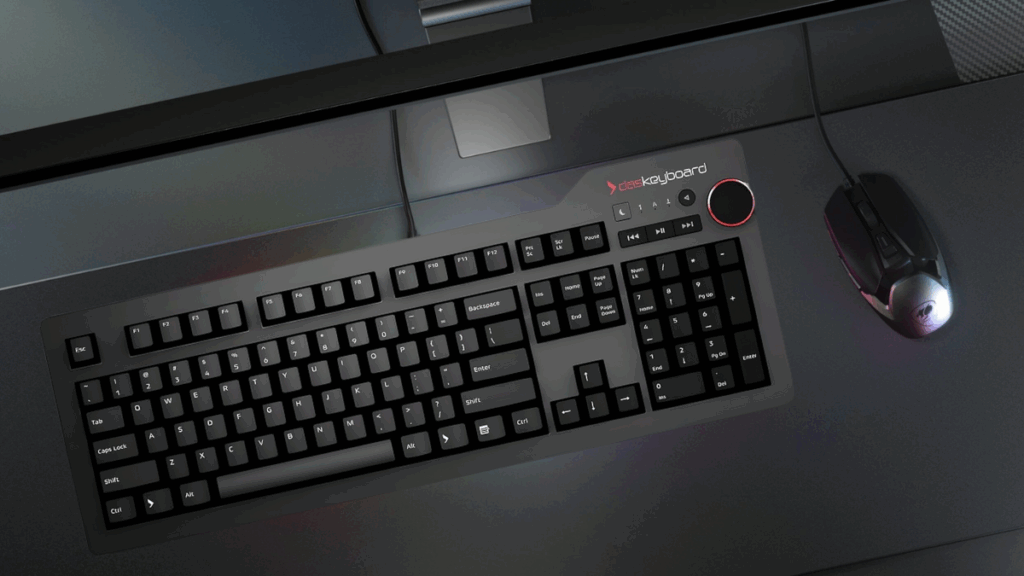
Best For: Writers, Developers, and Office Power Users Who Type All Day
★ Overall Rating: 4.7 / 5
| Category | Rating |
| Typing Feel | ★★★★★ (5.0) |
| Build Quality | ★★★★★ (5.0) |
| Features & Function | ★★★★☆ (4.5) |
| Noise Level | ★★★☆☆ (3.5) |
| Value for Professionals | ★★★★★ (5.0) |
Why You’ll Love It:
The Das Keyboard 4 Professional is a tank. Built for serious typists, it offers unmatched tactile feedback thanks to its Cherry MX Brown mechanical switches -known for their soft, bump-like response that gives just the right amount of resistance without being too noisy. This keyboard is for people who care deeply about typing feel and need a board that will hold up to thousands of keystrokes a day, every day.
The aluminum top panel gives it a premium, rigid feel, and the oversized volume knob, built-in media controls, and 2-port USB 3.0 hub make it functional for both work and creative tasks. It doesn’t have backlighting or wireless, and it’s definitely not portable -but if you’re locked in at your desk and want a no-compromise typing experience, this is the board to beat.
Key Features:
- Cherry MX Brown switches – tactile, precise, and less noisy than blues
- Full-size layout with dedicated media keys and volume knob
- 2-port USB 3.0 hub built into the keyboard
- Aluminum top panel for a premium, durable feel
- Mac & Windows compatibility
- Instant sleep button for fast screen locking
Who It’s Made For:
This board is for people who make a living with their keyboard -developers, authors, researchers, copywriters, analysts. If your job depends on fast, consistent typing with minimal errors and maximum comfort, Das delivers. It’s especially ideal if you prefer a tactile switch that doesn’t clack like a typewriter.
Perfect for:
- Long-form writers or editors
- Coders working in IDEs all day
- Office professionals tired of mushy rubber domes
- Anyone who wants a premium wired keyboard without gimmicks
Downsides:
- No wireless or Bluetooth options
- No backlighting, which can be a dealbreaker in low-light setups
- Louder than membrane boards (though quieter than Blue switches)
- Higher price tag compared to basic mechanical keyboards
Our Verdict:
The Das Keyboard 4 Professional is still one of the best no-nonsense typing keyboards money can buy. It’s built to last, engineered for performance, and trusted by pros who care more about feel than flash. If you want a typing experience that feels like second nature -and you don’t need wireless or RGB -this is the one to beat.
Final Score: ★★★★☆ 4.7 / 5 -“Best tactile wired keyboard for professionals.”
Logitech MX Mechanical Keyboard
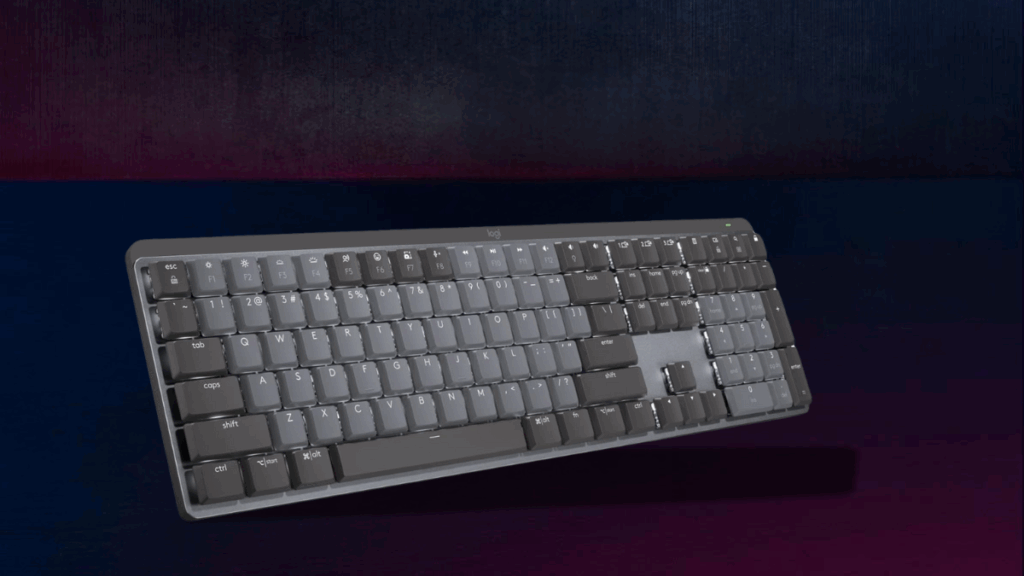
Best For: Multi-Device Professionals & Silent Typists
★ Overall Rating: 4.6 / 5
| Category | Rating |
| Typing Feel | ★★★★☆ (4.5) |
| Wireless Performance | ★★★★★ (5.0) |
| Build Quality | ★★★★☆ (4.5) |
| Noise Level | ★★★★☆ (4.0) |
| Cross-Device Usability | ★★★★★ (5.0) |
Why You’ll Love It:
The Logitech MX Mechanical is a quiet powerhouse. Built for the modern workflow, this wireless keyboard delivers a near-mechanical feel in a low-profile design that’s perfect for cross-platform multitasking. The version with clicky switches gives tactile feedback without the obnoxious volume of full-height mechanicals, while still offering the precision touch that typists crave.
But the real standout feature is its wireless performance. With multi-device pairing, USB-C fast charging, smart backlighting, and seamless switching between Mac, Windows, iOS, Linux, and Android -this board was designed for the hybrid world. Whether you’re hopping between a work laptop, tablet, and personal PC, the MX Mechanical keeps up without missing a beat.
Key Features:
- Clicky low-profile switches – satisfying sound + responsive feel
- Connects via Bluetooth or Logi Bolt USB receiver
- Multi-device pairing – switch between 3 devices instantly
- Smart backlighting that activates as your hands approach
- USB-C charging – long battery life, quick to top up
- Compatible with Windows, macOS, iOS, Android, and Linux
Who It’s Made For:
This board is tailor-made for remote workers, creatives, and tech pros who operate across multiple systems and screens. If you’re tired of plugging and unplugging cables or typing on flat, lifeless laptop keys, the MX Mechanical gives you a premium upgrade with cross-platform flexibility.
Perfect for:
- Hybrid workers and digital nomads
- Professionals who switch between Mac and Windows devices
- People who want mechanical feel without mechanical noise
- Users looking for smart features like backlit keys and fast charging
Downsides:
- Not as tactile or customizable as full-height mechanical boards
- Pricier than most membrane or low-profile keyboards
- Keycaps can feel a bit thin for hardcore mechanical enthusiasts
- Software (Logi Options+) needed to unlock full customization
Our Verdict:
The Logitech MX Mechanical nails the balance between productivity, silence, and modern wireless features. It’s not a full-blown mechanical beast, but it’s incredibly well-rounded -especially for professionals who need a fast, reliable, and silent board that works across all their devices.
Final Score: ★★★★☆ 4.6 / 5 -“Best wireless keyboard for multi-device pros and hybrid work.”
Keychron K6 Wireless Mechanical Keyboard

Best For: Mac/Windows Users Who Want Wireless + Mechanical in One
★ Overall Rating: 4.6 / 5
| Category | Rating |
| Typing Feel | ★★★★☆ (4.5) |
| Wireless Versatility | ★★★★★ (5.0) |
| Build Quality | ★★★★☆ (4.5) |
| Portability | ★★★★☆ (4.5) |
| Value for Money | ★★★★☆ (4.5) |
Why You’ll Love It:
The Keychron K6 hits the sweet spot between compact form, mechanical performance, and wireless flexibility. This 65% keyboard comes equipped with Gateron G Pro Brown switches (in this configuration), offering a soft tactile bump that’s perfect for both fast typing and extended work sessions. It feels responsive, yet quieter than traditional mechanical boards.
Designed with Bluetooth 5.1, it pairs with up to 3 devices and switches between them instantly. The hot-swappable variant even lets you change switches down the line -a huge win for tinkerers. The K6 is also natively compatible with both Mac and Windows, making it one of the most versatile boards under $100.
Key Features:
- Gateron G Pro Brown switches – tactile but quiet
- Bluetooth 5.1 + USB-C wired connectivity
- Compact 68-key layout with dedicated arrow keys
- Mac & Windows compatibility with physical layout switch
- Hot-swappable option available (check version)
- White or RGB backlighting
- Battery life up to 240 hours (backlight off)
Who It’s Made For:
If you want a mechanical keyboard that works anywhere -your desk, your couch, your coffee shop -the K6 is built for that kind of flexibility. It’s compact, capable, and surprisingly comfortable despite its smaller size.
Perfect for:
- Remote workers or students who need wireless convenience
- Mac users looking for native compatibility
- Typists who want mechanical switches without bulk
- Casual gamers who still want arrow keys and core functionality
Downsides:
- No software remapping out of the box (unless you flash third-party firmware)
- Some versions aren’t hot-swappable -check before buying
- Slightly chunkier than other compact boards
- Keycap quality is decent, but not elite
Our Verdict:
The Keychron K6 is one of the best compact wireless mechanical keyboards you can buy -especially for under $80. With excellent switch feel, multi-device support, and reliable wireless performance, it’s ideal for modern hybrid workflows where flexibility is key.
Final Score: ★★★★☆ 4.6 / 5 -“Best wireless mechanical keyboard for hybrid work and casual gaming.”
Logitech MX Keys Keyboard

Best For: Quiet Offices, Fast Typists & Cross-Platform Professionals
★ Overall Rating: 4.5 / 5
| Category | Rating |
| Typing Comfort | ★★★★☆ (4.5) |
| Wireless Performance | ★★★★★ (5.0) |
| Noise Level | ★★★★★ (5.0) |
| Build Quality | ★★★★☆ (4.5) |
| Multi-Device Use | ★★★★★ (5.0) |
Why You’ll Love It:
The Logitech MX Keys isn’t mechanical, but it earns its spot on this list for one simple reason: it’s one of the best low-profile keyboards ever made for serious typing. Built with scissor-switch keys and a solid metal frame, it delivers smooth, quiet keystrokes with just enough travel to feel responsive -all without the fatigue of stiffer mechanical boards.
Where it really shines is workflow efficiency. With support for up to three devices, automatic backlighting, USB-C charging, and compatibility across Windows, macOS, Linux, Android, and iOS, this board is built for people who multitask hard and need a keyboard that keeps up without distractions.
Key Features:
- Low-profile scissor switches – silent, fast, and comfortable
- Smart backlighting – turns on when your hands approach
- Bluetooth + USB-C wireless connectivity
- Multi-device pairing and switching (3 devices)
- Full-size layout with function/media keys
- Mac/Windows key legends built in
- Long battery life (up to 10 days with backlight, 5 months without)
Who It’s Made For:
This is the perfect keyboard for people who don’t need or want mechanical switches, but still demand performance. It’s quiet enough for meetings, fast enough for writers, and smart enough for anyone juggling multiple devices throughout the day.
Perfect for:
- Office professionals and remote workers
- Writers and editors who prefer a softer keypress
- Mac/Windows users who need seamless switching
- Quiet typists in shared work environments
Downsides:
- Not mechanical – lacks the deep tactile feedback some users crave
- Non-removable battery
- No hot-swappability or advanced customizations
- Keys may feel too flat or smooth for mechanical purists
Our Verdict:
The Logitech MX Keys is a premium wireless keyboard with an ultra-refined typing experience and bulletproof multi-device support. If you prioritize comfort, quiet, and convenience over mechanical feel, this is the one to get.
Final Score: ★★★★☆ 4.5 / 5 -“Best wireless scissor-switch keyboard for quiet professionals.”
Akko 3068B Black & Pink Wireless Mechanical Keyboard

Best For: Typing Enthusiasts Who Want Style, Performance & Versatility
★ Overall Rating: 4.5 / 5
| Category | Rating |
| Typing Feel | ★★★★☆ (4.5) |
| Build Quality | ★★★★☆ (4.5) |
| Wireless Options | ★★★★☆ (4.5) |
| Aesthetic Appeal | ★★★★★ (5.0) |
| Modding Potential | ★★★★☆ (4.5) |
Why You’ll Love It:
The Akko 3068B is one of the most underrated typing keyboards on the market. Compact but powerful, this 65% board combines strong mechanical performance with bold aesthetics and triple-mode connectivity (2.4GHz, Bluetooth 5.0, and USB-C). The TTC Demon switches on this model are smooth, light, and surprisingly quiet for mechanical switches -ideal for both speed and all-day comfort. This board also punches way above its price with hot-swappable switches, high-quality PBT keycaps, and a dense build that feels far more premium than its price suggests. And the colorway? Unique and unmistakably stylish -without looking like a toy.
Key Features:
- TTC Demon switches – fast, smooth, and slightly tactile
- Tri-mode connection: Bluetooth 5.0 / 2.4GHz / USB-C wired
- Hot-swappable PCB – customize your switches anytime
- Durable PBT double-shot keycaps
- Compact 65% layout with arrow keys
- Mac & Windows compatibility
- RGB backlighting with multiple effects
Who It’s Made For:
This board is made for people who want the feel of a premium mechanical keyboard without the premium price. Whether you’re a typing enthusiast, modder, or someone who just wants a stylish board that performs, the 3068B is one of the best-kept secrets on the market.
Perfect for:
- Keyboard hobbyists on a budget
- Writers who want smooth but responsive switches
- Mac or Windows users who like clean desk setups
- Anyone who wants a standout board for both work and play
Downsides:
- Software is less refined than mainstream brands
- No dedicated function row or numpad
- TTC switches may feel too light for heavy typists
- Availability and support can vary by region
Our Verdict:
The Akko 3068B delivers serious performance in a compact, stylish package. With triple-mode connectivity, modding flexibility, and excellent key feel, it’s a top-tier option for anyone who types a lot and wants something a little different. It’s one of the most balanced keyboards in its class -and one of the best-looking too.
Final Score: ★★★★☆ 4.5 / 5 -“Best compact mechanical keyboard for stylish typists and modders.”
Which Typing Keyboard Is Right for You?
Here’s a snapshot of the top choices based on your needs:
| Use Case | Top Pick |
| All-day typing, professional build | Das Keyboard 4 Professional |
| Wireless productivity + multi-device | Logitech MX Mechanical |
| Compact, wireless mechanical typing | Keychron K6 |
| Quiet, low-profile keyboard for offices | Logitech MX Keys |
| Stylish, compact, mod-friendly board | Akko 3068B |
In 2025, the best keyboards for typing combine performance, comfort, and modern connectivity in ways we couldn’t expect a few years ago. Whether you lean mechanical or low-profile, wired or wireless, full-size or compact -there’s a keyboard on this list that will make your typing feel faster, more comfortable, and more enjoyable. No gimmicks. No bloat. Just the best boards for people who type all day, every day