As we advance through 2024, the importance of robust and high-performing WiFi networks in our homes and workplaces has reached unprecedented levels. The latest generation of WiFi routers showcases remarkable technological innovations, designed to provide faster speeds, broader coverage, and enhanced security. These routers are tailored to meet the diverse needs of users, from hardcore gamers seeking low-latency connections to families requiring seamless streaming and smart home integrations. This comprehensive guide delves into the best WiFi routers available this year, offering detailed insights into their standout features, target audiences, and optimal use cases. Whether you’re aiming to upgrade your home network, optimize your gaming experience, or ensure reliable internet connectivity for remote work, these top-tier routers promise to deliver exceptional performance and reliability.
TP-Link AXE5400 Tri-Band WiFi 6E Router (Archer AXE75)

(Image Credit: TP- Link)
The TP-Link AXE5400 Tri-Band WiFi 6E Router (Archer AXE75) is an advanced gigabit wireless internet router designed to cater to high-demand users such as gamers, streamers, and smart home enthusiasts. Leveraging the latest WiFi 6E technology, this router provides faster speeds, increased capacity, and enhanced security features.
Use Cases
High-Speed Gaming
Gamers will benefit from the Archer AXE75’s low-latency connections and dedicated gaming features, ensuring smooth and responsive gameplay. The tri-band setup allows for simultaneous gaming and streaming without compromising performance.
Smart Home Integration
For smart home enthusiasts, the Archer AXE75 offers robust connectivity for multiple devices, ensuring stable connections for smart thermostats, security cameras, and other IoT devices. The OneMesh compatibility ensures seamless coverage throughout the home.
KEY FEATURES
- Tri-Band Technology: Includes one 6 GHz band, one 5 GHz band, and one 2.4 GHz band to reduce congestion and maximize performance.
- WiFi 6E Support: The 6 GHz band offers less interference and higher bandwidth for modern devices.
- Gaming Optimization: Low-latency connections and dedicated gaming modes for smooth gameplay.
- Advanced Security: Features WPA3 encryption for enhanced protection against cyber threats.
- OneMesh Compatibility: Integrates seamlessly with TP-Link’s OneMesh products for whole-home coverage.
- Built-in VPN: Supports VPN connections for secure remote access.
Streaming and Entertainment
Streamers will appreciate the router’s ability to handle high-definition streaming across multiple devices without buffering. The 6 GHz band is perfect for bandwidth-intensive applications like 4K streaming.
ASUS RT-AX86U Pro (AX5700)

(Image Credit: ASUS)
The ASUS RT-AX86U Pro is a dual-band WiFi 6 router tailored for gamers and power users. With features like a 2.5G port, gaming port, and mobile game mode, this router ensures superior performance for both wired and wireless connections.
Use Cases
Competitive Gaming
The RT-AX86U Pro’s low-latency performance and dedicated gaming features make it an excellent choice for competitive gamers. The gaming port ensures that gaming devices get the bandwidth they need for lag-free performance.
Home Office and Remote Work
For those working from home, the 2.5G port provides a high-speed wired connection, essential for stable video conferences and large file transfers. The dual-band WiFi ensures multiple devices can connect without performance drops.
KEY FEATURES
- Dual-Band WiFi 6: Provides up to 5700 Mbps, reducing latency and improving connectivity.
- 2.5G Port: Ideal for high-speed wired connections.
- Gaming Port: Prioritizes gaming traffic for optimal performance.
- Mobile Game Mode: Enhances mobile gaming experiences.
- Subscription-Free Security: Includes robust network security features without additional costs.
- AiMesh Compatibility: Can integrate with other ASUS AiMesh routers for extended coverage.
Family Use
Families will benefit from the router’s ability to handle numerous devices simultaneously. Parents can prioritize bandwidth for work or study, while children can enjoy online gaming and streaming without interruptions.
NETGEAR Nighthawk Pro Gaming WiFi 6 Router (XR1000)
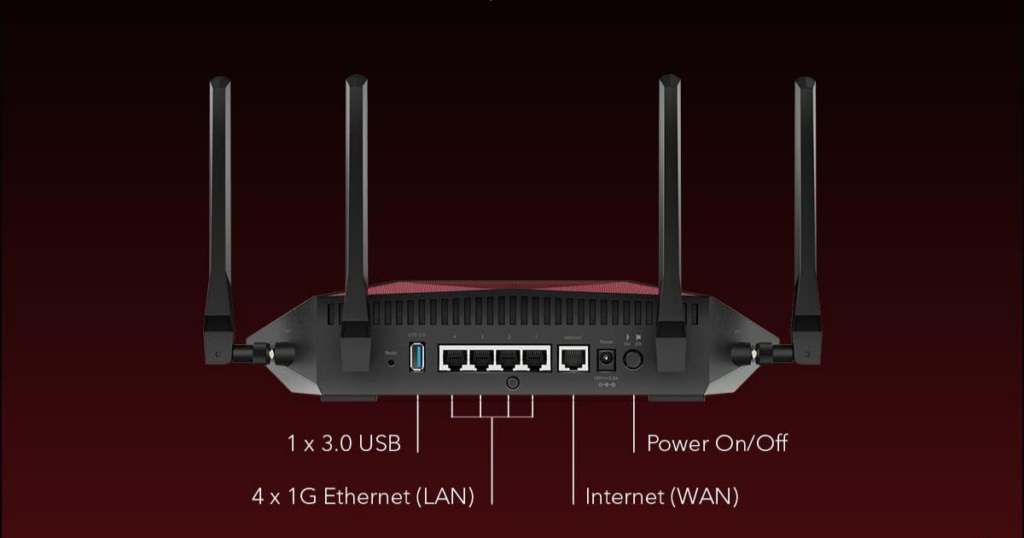
(Image Credit: NETGEAR)
The NETGEAR Nighthawk Pro Gaming XR1000 router is designed specifically for gaming enthusiasts. Featuring DumaOS 3.0, it optimizes server connections to minimize lag and enhance gameplay.
Use Cases
Professional Gaming
Professional gamers will appreciate the XR1000’s DumaOS 3.0, which ensures low latency and optimized server connections for competitive gameplay. The router’s robust hardware supports high-speed and stable connections, crucial for esports.
KEY FEATURES
- WiFi 6 Technology: Faster speeds and better efficiency for more devices.
- DumaOS 3.0: Optimizes server connections and reduces ping times.
- Powerful Hardware: Includes a robust processor and ample RAM for handling high traffic.
- Multiple Ethernet Ports: Four 1G Ethernet ports for reliable wired connections.
- Advanced Security: Comprehensive security features to protect against online threats.
Streaming and Content Creation
Content creators can benefit from the router’s ability to handle high-bandwidth activities like live streaming and video uploading. The advanced QoS settings allow prioritization of streaming traffic, ensuring a smooth and interruption-free experience.
Multi-Device Households
Households with numerous connected devices will find the XR1000’s WiFi 6 technology capable of handling multiple simultaneous connections without performance degradation. The multiple Ethernet ports provide reliable wired connections for gaming consoles and desktop PCs.
ASUS TUF Gaming WiFi 6 Router (TUF-AX5400)

(Image Credit: ASUS TUF)
The ASUS TUF-AX5400 is a durable WiFi 6 router designed with gamers in mind. Featuring a dedicated gaming port and mobile game mode, this router ensures stable and high-speed connections for all your gaming needs.
Use Cases
Gaming Households
The TUF-AX5400 is perfect for households with multiple gamers. Its dedicated gaming port and mobile game mode ensure that gaming devices get the bandwidth they need for optimal performance, reducing latency and enhancing gameplay.
Harsh Environments
For users in harsher environments, such as basements or attics, the TUF-AX5400’s durable design ensures it can withstand varying conditions while providing stable connectivity.
KEY FEATURES
- WiFi 6 Technology: High-speed and efficient connections for multiple devices.
- Dedicated Gaming Port: Prioritizes gaming devices for reduced latency.
- Mobile Game Mode: Optimizes performance for mobile gaming.
- Durable Design: Built to withstand harsh conditions.
- AiMesh Compatibility: Extends coverage by integrating with other ASUS AiMesh routers.
General Home Use
The router’s ability to handle multiple devices makes it suitable for general home use, supporting activities like streaming, online schooling, and smart home device connectivity.
ASUS ROG Rapture GT-AX11000 Pro

(Image Credit: ASUS ROG)
The ASUS ROG Rapture GT-AX11000 Pro is a high-performance tri-band WiFi 6 router designed for serious gamers. With advanced features like 10G & 2.5G ports, triple-level game acceleration, and RangeBoost Plus, this router delivers unparalleled performance.
Use Cases
Hardcore Gaming
The GT-AX11000 Pro’s advanced gaming features, including triple-level game acceleration, make it the top choice for hardcore gamers. The 10G and 2.5G ports ensure the fastest possible wired connections, crucial for competitive gaming.
Large Homes
For users in large homes, the RangeBoost Plus technology extends WiFi coverage, ensuring stable and fast connections in every corner of the house. This makes it ideal for multi-story homes or properties with large footprints.
KEY FEATURES
- Tri-Band WiFi 6: Supports three frequency bands for minimized interference and maximized performance.
- 10G & 2.5G Ports: High-speed wired connections for data-intensive applications.
- Triple-Level Game Acceleration: Prioritizes gaming traffic at three different levels.
- RangeBoost Plus: Extends coverage for large homes.
- AiMesh Compatibility: Integrates with other ASUS AiMesh routers for expanded coverage.
Data-Intensive Applications
The high-speed wired connections provided by the 10G & 2.5G ports are perfect for data-intensive applications like 4K video streaming, large file transfers, and professional-grade video conferencing.
TP-Link AX1800 WiFi 6 Router (Archer AX21)

(Image Credit: TP- Link)
The TP-Link AX1800 (Archer AX21) is a dual-band WiFi 6 router designed for reliable performance and ease of use. It supports Alexa and offers mesh compatibility for whole-home coverage.
Use Cases
Smart Home Integration
The Archer AX21’s compatibility with Alexa makes it ideal for smart home setups. Users can control their network using voice commands, integrating seamlessly with other smart devices.
Non-Tech Savvy Users
Its Certified for Humans label indicates that this router is easy to set up and use, making it perfect for non-tech-savvy users. The straightforward interface and easy mesh setup ensure a hassle-free experience.
KEY FEATURES
- Dual-Band WiFi 6: Provides stable and high-speed connections for multiple devices.
- Easy Mesh: Supports TP-Link’s Easy Mesh technology for seamless whole-home coverage.
- Alexa Compatibility: Works with Alexa for voice control and smart home integration.
- Gigabit Ports: Four gigabit LAN ports for fast wired connections.
- Certified for Humans: Easy setup and user-friendly interface.
Moderate Bandwidth Needs
For households with moderate bandwidth needs, the dual-band WiFi 6 technology provides reliable and fast connections, suitable for activities like HD streaming, online gaming, and remote work.
Reyee AX6000 WiFi 6 Router
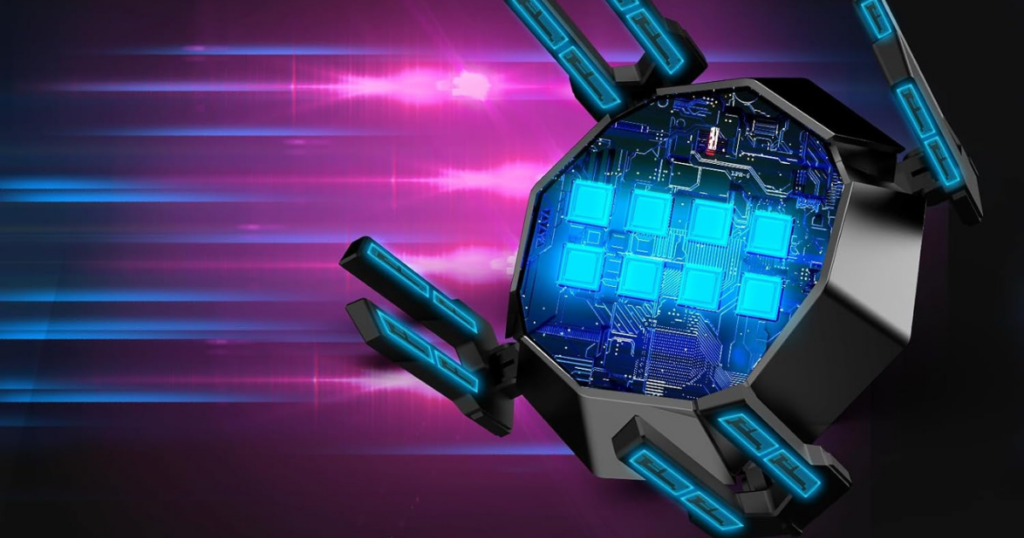
(Image Credit: Reyee)
The Reyee AX6000 is an 8-stream WiFi 6 router designed for large homes and gaming. With features like 2.5G WAN, quad-core CPU, and WPA3 security, it offers robust performance and security.
Use Cases
Large Homes
The Reyee AX6000 is designed to provide robust WiFi coverage for large homes. Its 8-stream support ensures that multiple devices can connect simultaneously without performance drops.
Gaming and Streaming
Gamers and streamers will benefit from the router’s high-speed connections and quad-core CPU, which handle high traffic efficiently. The 2.5G WAN port ensures the fastest possible internet speeds for uninterrupted gameplay and streaming.
KEY FEATURES
- 8-Stream WiFi 6: Supports multiple devices with high-speed connections.
- 2.5G WAN: High-speed wired internet connection.
- Quad-Core CPU: Ensures smooth performance even under heavy traffic.
- WPA3 Security: Enhanced security features to protect against cyber threats.
- Smart VPN: Built-in VPN for secure and private internet usage.
Security-Conscious Users
Users concerned about online security will appreciate the WPA3 encryption and built-in smart VPN, which provide enhanced protection against cyber threats and secure, private browsing.
ASUS ROG Rapture GT6 (1PK)

(Image Credit: ASUS ROG)
The ASUS ROG Rapture GT6 is a tri-band WiFi 6 gaming router designed for extensive coverage and high-speed performance. With features like triple-level game acceleration and lifetime internet security, it caters to the needs of serious gamers.
Use Cases
Serious Gamers
The GT6’s tri-band setup and advanced gaming features make it perfect for serious gamers. Its triple-level game acceleration ensures that gaming traffic is prioritized, reducing latency and enhancing the gaming experience.
Large Properties
For users with large properties, the GT6’s extensive coverage ensures stable and fast WiFi connections throughout the home. The AiMesh compatibility allows for seamless expansion of coverage if needed.
KEY FEATURES
- Tri-Band WiFi 6: Supports multiple frequency bands for minimized interference.
- Triple-Level Game Acceleration: Prioritizes gaming traffic for reduced latency.
- 2.5 Gbps Port: High-speed wired connections.
- Lifetime Internet Security: Offers robust security features for safe internet usage.
- AiMesh Compatibility: Integrates with other ASUS AiMesh routers for expanded coverage.
Security-Focused Users
The lifetime internet security features provide robust protection against cyber threats, making it an excellent choice for users who prioritize online security and privacy.
TP-Link AXE16000 Quad-Band WiFi 6E Router (Archer AXE300)
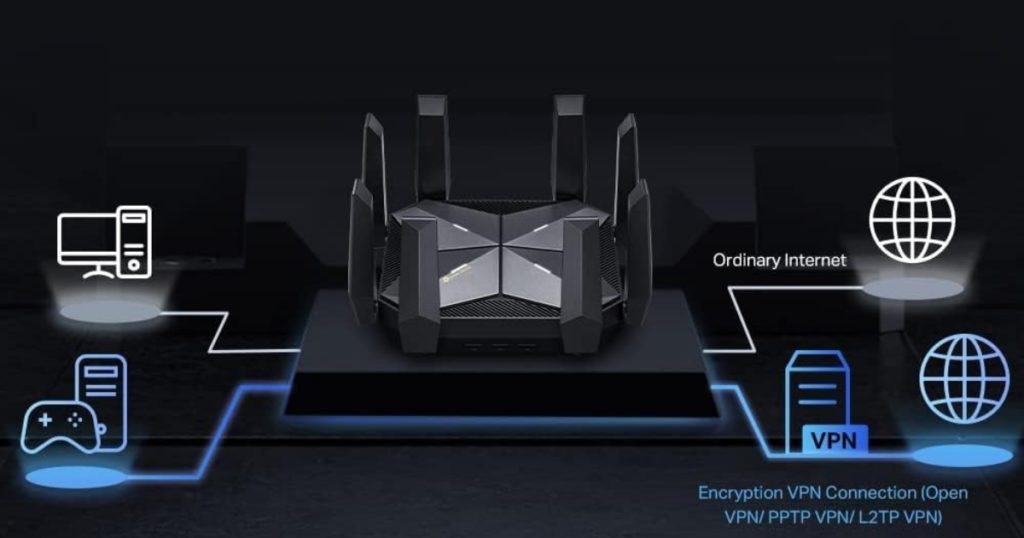
(Image Credit: TP- Link)
The TP-Link AXE16000 Quad-Band WiFi 6E Router (Archer AXE300) is a top-tier router designed for maximum performance and coverage. With dual 10Gb ports and support for the latest WiFi 6E technology, it caters to the most demanding users.
Use Cases
Ultra-High-Speed Internet
For users requiring the fastest possible internet speeds, the AXE300’s dual 10Gb ports provide unparalleled wired connection speeds, ideal for data-intensive applications such as 8K streaming and large file transfers.
Future-Proofing
The inclusion of the 6 GHz band ensures that the router is future-proof, capable of handling the increasing number of devices and higher bandwidth demands that will come with the next generation of technology.
KEY FEATURES
- Quad-Band WiFi 6E: Includes four frequency bands, including the latest 6 GHz band for less interference and higher bandwidth.
- Dual 10Gb Ports: Supports ultra-fast wired connections for data-intensive applications.
- 2.5G WAN/LAN Port: Flexible high-speed internet connectivity.
- Advanced Security: Includes robust security features for safe internet usage.
- VPN Support: Built-in VPN capabilities for secure remote access.
Enterprise-Level Performance
Small businesses and home offices with high data transfer needs will find the AXE300’s advanced features and quad-band setup ideal for maintaining a fast and stable network, even with multiple users and devices connected simultaneously.
NETGEAR Nighthawk Cable Modem + WiFi 6 Router Combo (CAX30S)

(Image Credit: NETGEAR)
The NETGEAR Nighthawk CAX30S is a powerful cable modem and WiFi 6 router combo designed for high-speed internet access. Compatible with major cable providers, it offers a convenient all-in-one solution for home internet needs.
Use Cases
All-in-One Convenience
For users looking for a simplified setup, the CAX30S combines a cable modem and WiFi router into one device, reducing clutter and simplifying network management.
High-Speed Cable Internet
Households with high-speed cable internet plans will benefit from the CAX30S’s support for speeds up to 2.7 Gbps, ensuring fast and stable connections for all online activities.
KEY FEATURES
- WiFi 6 Technology: Provides high-speed and efficient connections for multiple devices.
- Cable Modem Compatibility: Works with major cable providers like Xfinity, Spectrum, and Cox.
- 2.7 Gbps Speeds: Supports internet speeds up to 2.7 Gbps.
- DOCSIS 3.1: The latest standard for cable modems, ensuring faster speeds and better performance.
- 90-Day Armor Subscription: Includes a subscription to NETGEAR Armor for enhanced security.
Secure Home Network
The included 90-day Armor subscription provides robust security features, protecting against online threats and ensuring a secure home network environment.
Buying Guide
Selecting the right WiFi router involves understanding various factors that contribute to the overall performance and suitability for your specific needs. Here’s a detailed buying guide to help you make an informed decision:
1. Speed Requirements
- Basic Use (Browsing, Email, Social Media): Look for routers with speeds up to 300 Mbps.
- Moderate Use (HD Streaming, Online Gaming): Consider routers offering speeds between 300 Mbps to 1 Gbps.
- Heavy Use (4K Streaming, Large File Transfers, Competitive Gaming): Opt for routers with speeds over 1 Gbps.
2. Coverage Area
- Small Apartments or Rooms: A single-band router with moderate coverage should suffice.
- Medium-Sized Homes: Dual-band routers are ideal, offering better coverage and reduced interference.
- Large Homes or Multi-Story Buildings: Tri-band routers or mesh systems provide extensive coverage and consistent performance throughout.
3. Device Compatibility
- Older Devices: Ensure the router supports legacy devices, typically with backward compatibility features.
- Latest Devices: WiFi 6 and WiFi 6E routers offer improved speeds, efficiency, and capacity, perfect for modern devices.
4. Specific Use Cases
- Gaming: Look for routers with gaming features like low latency, QoS (Quality of Service), and dedicated gaming ports.
- Streaming: High-speed routers with strong bandwidth capabilities and minimal buffering are essential.
- Smart Home Integration: Routers compatible with smart home systems (e.g., Alexa, Google Home) and offering robust security features.
5. Security Features
- Basic Security: WPA2 encryption and firewall protection.
- Advanced Security: WPA3 encryption, built-in VPN support, and advanced parental controls.
6. Additional Features
- Ethernet Ports: For devices requiring wired connections.
- USB Ports: For connecting storage devices or printers.
- Mesh Capability: For expanding network coverage seamlessly.
FAQ
Q1: What is the difference between WiFi 6 and WiFi 6E?
Answer: WiFi 6, also known as 802.11ax, operates on the 2.4 GHz and 5 GHz bands, offering improved speeds, efficiency, and capacity compared to previous standards. WiFi 6E extends these benefits to the 6 GHz band, providing additional channels, reduced interference, and even faster speeds, making it ideal for high-density environments and modern devices.
Q2: Do I need a WiFi 6E router if I have older devices?
Answer: While WiFi 6E routers offer the latest technology, they are backward compatible with older WiFi standards (WiFi 5, WiFi 4). This means your older devices will still work with a WiFi 6E router, but they won’t benefit from the new 6 GHz band. Upgrading can future-proof your network as you acquire new devices.
Q3: What is a mesh WiFi system, and do I need one?
Answer: A mesh WiFi system consists of multiple nodes (or units) that work together to provide seamless coverage across a large area, eliminating dead zones. If you have a large home or experience poor connectivity in certain areas, a mesh system can ensure strong, consistent WiFi throughout your property.
Q4: How many devices can a WiFi 6 router support?
Answer: WiFi 6 routers are designed to handle a large number of devices simultaneously, often over 50. They use technologies like OFDMA and MU-MIMO to efficiently manage multiple connections, making them ideal for smart homes with many connected devices.
Q5: What is the significance of a router having a 2.5G or 10G port?
Answer: Routers with 2.5G or 10G ports offer significantly higher wired speeds than standard Gigabit Ethernet ports. These ports are beneficial for high-bandwidth activities like gaming, 4K/8K streaming, and transferring large files, providing a more stable and faster wired connection.
Q6: What security features should I look for in a modern router?
Answer: Key security features include WPA3 encryption, built-in firewalls, automatic firmware updates, and VPN support. Advanced parental controls, guest networks, and integrated security software (like NETGEAR Armor) can further enhance your network’s security.
Q7: How do I optimize my router for gaming?
Answer: To optimize your router for gaming, look for features such as low latency, Quality of Service (QoS) settings, and dedicated gaming ports. These features prioritize gaming traffic and reduce lag. Additionally, placing your router in a central location and using a wired connection can enhance performance.
Q8: Can I set up and manage my router using a smartphone?
Answer: Yes, most modern routers come with companion apps that allow you to set up, manage, and monitor your network from your smartphone. These apps typically offer features like network diagnostics, parental controls, and firmware updates.
Q9: What is the benefit of having a router with dual-band or tri-band capability?
Answer: Dual-band routers operate on both the 2.4 GHz and 5 GHz bands, reducing congestion and improving performance. Tri-band routers add an additional 5 GHz band (or a 6 GHz band in WiFi 6E routers), further reducing interference and allowing more devices to connect simultaneously at optimal speeds.
Q10: How often should I upgrade my router?
Answer: Generally, it’s advisable to upgrade your router every 3-5 years to ensure you benefit from the latest technologies, security features, and performance improvements. However, if you experience connectivity issues, slow speeds, or have added many new devices, it might be time for an upgrade sooner.
In 2024, selecting the perfect WiFi router is a critical decision that can significantly impact your internet experience. The routers highlighted in this guide represent the forefront of networking technology, each excelling in different areas such as gaming, streaming, and smart home connectivity. By understanding the unique features and benefits of each model, you can choose a router that aligns perfectly with your specific needs. These cutting-edge devices are designed to provide the speed, coverage, and security necessary to support the growing demands of modern digital life, ensuring that every corner of your home or office is equipped with a reliable and high-performing internet connection.